Your Guide to Understanding Redirects And Its Types
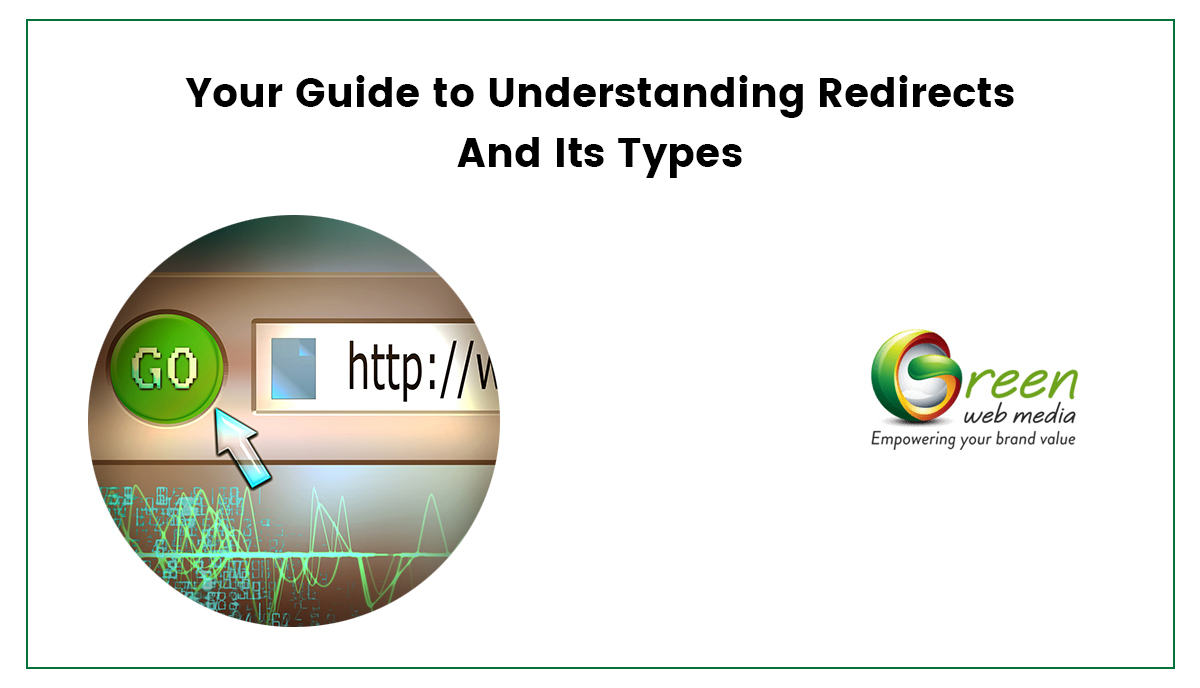
If you own a website, then you must have come across the term redirect. It is a procedure of forwarding one URL to a different URL. By using redirecting, it becomes possible to give an existing page a brand new URL.
The process of redirection is quite simple and frequently used by website owners. And most of the time, users surfing the website have no idea about the process. However, that is only if the redirect is set up correctly. In fact, with an ethical redirect practice, it is possible to keep the SEO ranking intact. And since SEO plays the key role of bringing in visitors to your site, it is very important to pay closer attention while initiating the redirects.
This is because, conversely, an improperly executed redirect has the potential of destroying your SEO ranking.
So, in this blog, we will share our insights on how to make both SEO and redirects work in unison. We will also take a look at other aspects too. But before that, let’s understand –
Why are redirects done?
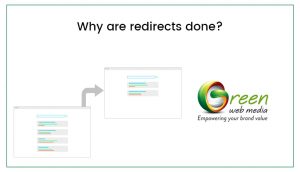
The reason for doing URL redirects are many. It can be done to prevent broken links that are a result of moved or removed pages, to allow a similar owner to have various domain names to display a single website, to protect the privacy, to aid the users in navigating through the website efficiently, and sometimes to shorten the URL.
However, some people can also use redirects to perform illegal activities like phishing attacks and even to manipulate search engines.
How to set up a redirect efficiently?
Setting a redirect is quite an easy and quick process because one only needs to copy and paste.
Start by locating an appropriate .php code, copy it and then paste it into the relevant folder located inside the hosting location. This code may use a 301 redirect to bring visitors to the new URL even if they have typed or clicked on the old URL.

The beauty of redirect is that, instead of you letting you hunt down and change every link on your old site, it allows you to redirect the old site to the new one. This way, you save not only your efforts but also your money, in case you have printed the old link over business cards or other advertising print ups.
What are the different types of redirects?
Even though there are three main types of redirects, we have taken Meta refresh to redirect into consideration as well, followed by details on why 404 and 410 errors occur.
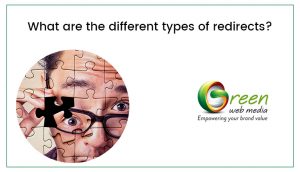
1- 301 redirect: Considered one of the most efficient redirects, 301 is a permanent redirect that offers the incredible convenience of redirecting a web page. This type of redirect is used when a page or site is permanently moved to another address. It also tells the search engines that the new URL is the one that needs to be indexed, therefore rerouting the web traffic from the old URL to the new one.
301 redirect is particularly used under circumstances when:
- You want to experience a seamless transition of traffic to the new domain.
- The people have different URLs to access your site, but you have chosen a preferred URL.
- You want to ensure that the links from your old URLs are redirected to appropriate pages after the websites are merged.
But, keep in mind that the search engines may take some time to process the 301 redirects, comprehend the idea and then offer ratings to the new page as per the old page.
This process may take even longer if the search engine spiders fail to visit the provided site quite often or if the redirection was unsuccessful.
2- 302 redirect: 302 redirect is a temporary type of redirect, often used for forwarding to a page that is temporarily changed to another location. The working of such URLs is typically dictated by HTTP.
There are two types of 302 redirects – 1.0 and 1.1. In the first version, the text, status code 302, implies moved temporarily, while version 1.1 implies “found.”
302 redirect is usually used in circumstances when:
- The page is under maintenance, and you wish to redirect the traffic to another page.
- You wish to redirect the traffic but still want to keep the original page indexed.
- Your content is located in one location, but you wish to promote links to another URL.
3- 307 redirect: 307 redirect is a successor of 302 redirect because it works similarly to 302 redirect but for certain reasons such as when content is moved due to certain reasons, for instance, during the maintenance or when the server compatibility is successfully identified by the search engines to version 1.1.
But, as it is impossible to determine if the search engine has identified a page compatible, it is best to stick with 302 redirects for temporarily moved the content.
Meta refresh redirect: Meta refresh is a type of redirect that happens on the page level instead of the server level.
But this redirecting technique isn’t a recommended SEO technique because it results in poor and slower usability.
With Meta refresh redirect, a 5-second countdown is displayed, followed by a text, “click here if not redirected in 5 seconds.”
404 errors: Whenever you encounter a 404 error, it is because the website cannot be reached on the server.
404 error can be a result of an incorrectly typed URL or when the page is deleted and can be bad news for the SEO ranking. This error can also be displayed if the redirect wasn’t set up properly.
It is always best to have a customized 404 error so that the user can get back on the main site rather than reaching the dead end, therefore, ensuring you don’t lose your traffic.
410 errors: This error comes when a site comprises content that has been indexed but should not have been in the first place. It tells Google to avoid revisiting this page because it doesn’t exist. This can be good as the page will no longer pop up on the search engine results, therefore avoiding attracting unwanted and mistaken customers.
How can you check your redirects?
Redirects can be checked using various tools. These tools help in understanding if the redirects are functioning properly or not.

One such tool is a Chrome browser’s extension, Link Redirect Trace. This tool not only checks for broken or incorrect redirects but also alerts you so that you can make the changes and keep your SEO ranking intact.
Even Google Search Console can help you check the 404 errors and fix them without the need for going through every page.
Lastly, there is Content Forest. In this tool, you need to copy and paste the URL to check for redirects. If any redirects exist, it will give you a code to go along with the URL and map the direct paths, therefore allowing you to check the errors easily.
What are the best SEO practices for redirecting?
Even though redirecting from one URL to another one is a common phenomenon, the biggest mistake is made during the process. People assume that website redesign works perfectly without giving the SEO juice much thought. Well, if proper care isn’t taken, the website ranking can have an adverse impact.

Google and other search engines associate every URLs with certain values. As per the search engine’s perspective, different URLs only mean different pages. That means it won’t count the credits earned by the old page over the years; it will register the brand new page, disconnected from the others, with no links.
Your page will be perceived as a newborn by the search engines, meaning the value will be assigned accordingly. And when the 404 errors pop while checking the old page, the search engines will assume your old page is dead, therefore taking away its values.
While redirecting one URL to another, it is important to do everything within your limits to preserve the SEO value of your original page. 301 redirects are the best redirect for keeping the SEO ranking intact as it tells the search engines that the page has been moved permanently. When the search engine sees a Code 301, it takes the assigned SEO value from the existing URL and moves it to the new one.
This way, you can prevent the error ‘Page Not Found’ when the search for the old page is made, therefore, getting redirected to a new page seamlessly.
Why does the working of SEO and redirects together matter so much?
SEO ranking is imperative because it helps in driving more visitors to the site. No matter what your website offers, it is always better to have more people driving to your website.
If you have a successful website that you need to redirect for a certain reason, improperly set redirects will result in error pages on the website that impacts the SEO and, eventually, the ranking. Error pages also showcase unprofessionalism from your end.
Therefore, aligning redirect in an ethical manner is crucial for effective SEO performance and to retain the ranking.
Bottom line
Using redirects should typically prove beneficial as it allows the visitors to see a newer, better, cleaner and updated version of your website. So, it is of utmost importance to employ available tools to make sure redirects are set up properly.
Besides, the process is straightforward, so unless you want to hire a professional, you may not require spending any money on the process. You can use various free tools easily available online to set up redirects. Plus, we have already elevated your knowledge about redirects, thus making the process even simpler.





