Site Migration – How to Ensure Your SEO Remains Unaffected

You may need to relocate your site for various reasons. This process of site migration to a new domain name is critical. You need to hire an expert web development company with the necessary precision and expertise to do the job right. Taking care at this stage will ensure that you get to maintain your hard-earned Google rankings without having to start from zero.
Our post will help outline the key steps you should take for a successful domain transition without compromising your SEO performance.
We will walk you through the intricate process of website migration. This will cover vital steps like data preservation and strategic redirects. Our approach ensures that your site’s authority and search engine visibility remain intact throughout the transition.
By following our expert advice, you will be able to carry out this complex process with confidence. This helps your website emerge stronger and maintain its competitive edge in search results.

Why is maintaining Google ranking crucial in migration?
When you carry out site migration, you want to carry your past efforts in SEO optimization with you. It helps preserve your online visibility and business continuity. Your current rankings represent significant time and resource investments in SEO efforts. Losing these positions can result in decreased organic traffic. It may result in reduced brand visibility and a potential loss of revenue.
A drop in rankings may take months or even years to recover from. This will have a negative impact on your competitive edge in the digital marketplace. Moreover, maintaining rankings ensures that your existing customers can still find you easily, preserving trust and user experience. You will safeguard your online assets when you properly manage your migration. This will help you maintain the momentum of your online presence.
What steps help you migrate well and retain SEO authority?
1 – Do an all-inclusive backup
Before initiating any domain migration, it’s imperative that you back up your entire website. This crucial step shields your data. Your company gets a safety net in case of unexpected issues during the transfer process.
You may commence by creating a full backup of all your website files. This spans all HTML, CSS, JavaScript, images, and any other assets. You can use your hosting control panel’s backup feature. Some developers also make use of an FTP client to download these files securely to your local machine.
Next, you should focus on maintaining your database. Most content management systems store critical information like posts, pages, and user data in databases. You can go with phpMyAdmin or your hosting provider’s database management tool. They will help you export a complete SQL dump of your database.
It is wise to store these backups in multiple secure locations. You may use both cloud storage and an external hard drive. This redundancy works well to give you access to your data even if one backup method fails.
Remember, a thorough backup is your insurance policy against data loss and provides peace of mind as you proceed with the domain migration. It’s not just a precaution; it’s a core best practice in website management.
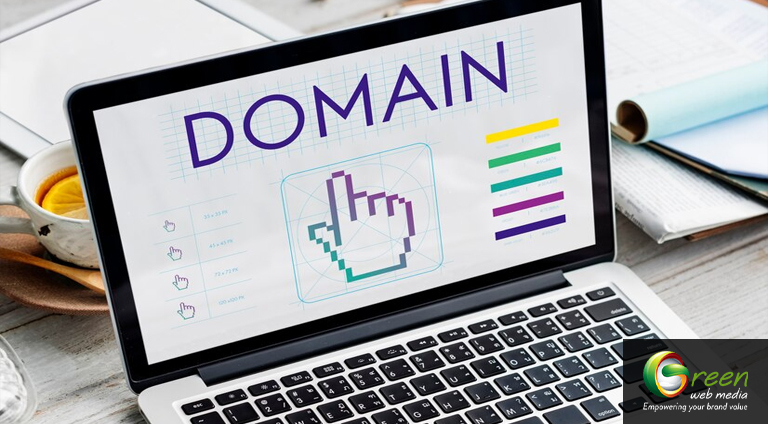
2 – Change your domain name
You need to alter your domain name in the next step. This is a key step in the migration process. It needs careful execution to ensure a smooth transition. Here, you should get your new domain name if you haven’t already done so. It needs to be registered with a reputable domain registrar. Plus, you need to have full control over its DNS settings.
Next, update your website’s configuration to reflect the new domain. This typically involves modifying the WordPress settings or updating the configuration files of your content management system. You need to change all instances of your old domain to the new one, including in your wp-config.php file for WordPress sites.
It’s crucial to update your SSL certificate to cover your new domain. This facilitates uninterrupted, secure connections for your users. Another vital step is to update any third-party services connected to your website. Here, you should factor in email providers, analytics tools, or marketing platforms. These services often need to verify your new domain to continue functioning correctly.
Lastly, review and update any hardcoded references to your old domain in your website’s content, including internal links and image sources. This meticulous approach helps maintain your site’s functionality and user experience during the transition. Generally, business owners find it difficult to carry out these steps smoothly. It is a good idea to hire a dedicated web development and SEO company for this task. They will help you with the technical aspects.
3 – Replace all instances with new names
Now, you need to execute a search and replace operation in your database. With this step, you will make provision for the smooth functioning of your website functions under its new domain. This process involves updating all instances of your old domain name with the new one throughout your database.
Begin by creating a backup of your database as a safety measure. Then, use a reliable search and replace tool designed for databases. For WordPress sites, you can go for plugins like ‘Better Search Replace’ or its command line interface for efficient solutions.
You need to be extremely careful when you perform this operation. Incorrect replacements can break your site’s functionality. Pay special attention to serialized data, which requires careful handling to avoid corruption. Some tools automatically manage serialized data, but it’s important to verify this capability.
Consider running a dry run or test replacement first to identify potential issues. This step helps prevent unexpected errors in your live site.
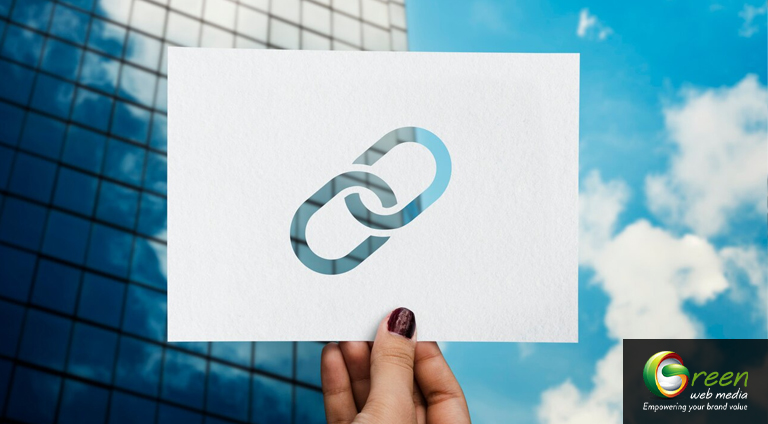
4 – Fix broken links
Next up, it is vital to address broken links and implement 301 redirects. These steps are crucial in preserving your site’s SEO value and user experience during a domain migration. You can get this done by conducting a comprehensive link audit. Doing so helps identify all internal and external links that need updating. Use tools like Screaming Frog or Ahrefs to streamline this process.
Once identified, set up 301 permanent redirects from your old URLs to their corresponding new ones. This ensures that both users and search engines are directed to the correct pages on your new domain without any hassle. It is wise to carry out these redirects at the server level using .htaccess for Apache servers or web.config for IIS.
5 – Inform Google of this alteration in the name
Letting Google know about your domain change will be essential if you need to maintain a competitive search presence during and after migration. Here, you need to use Google Search Console to verify ownership of both your old and new domains. This provides you with the necessary access to manage your site’s search performance.
Once verified, use the ‘Change of Address’ tool in the Search Console. This step will officially notify Google of your domain migration. This tool helps Google understand the relationship between your old and new domains, facilitating a smoother transition in search results.
You also need to change your Google Analytics property to reflect your new domain. This way, you can make certain of continuity in your traffic data and performance metrics. Consider setting up a new property for your new domain while keeping the old one active for comparison purposes.

6 – Finish the transfer process
Now, you are reaching the end of the domain migration process. In this phase, you should think about conducting a rigorous post-migration audit. Verify that all redirects are functioning correctly and that your new domain is properly indexed by search engines. You need to assess your website’s performance metrics. Keep an eye on organic traffic, rankings, and user engagement. Ideally, they need to align with pre-migration levels.
It is good to let your customers know about this change. Hence, you need to let them know through various channels. These include email newsletters, social media, and a prominent announcement on your website. This proactive approach helps maintain user trust and minimizes potential confusion.
In the meanwhile, you need to track your search console reports for any crawl errors or indexing issues. You will get proper indicators about any trouble so that you can address them promptly to maintain your search visibility. You need to periodically check your backlink profile to ensure that high-value links are still pointing to your new domain.
In this phase, you should remember that domain migration is an ongoing process. Hence, you should remain alert in the weeks and months following the transfer. This will help safeguard your SEO efforts and online presence.
To conclude
This post covered some critical points to consider when you are migrating to a new domain name. When you hire ‘SEO agency’ to get the task done, you will ensure a smooth migration process without losing SEO juice. Here, you saw how to effectively communicate your domain change to Google and manage your backlink profile. Whether you are rebranding or upgrading your online presence, this guide will come in handy in offering the technical insights and best practices you need.






