Key Differences Between UA and GA4 Metrics – What You Need to Know

Web analytics plays a pivotal role in helping you understand user behavior and make informed, data-driven decisions. You engage in the collection and analysis of web data with the clear purpose of comprehending user interactions on your websites or applications. These insights become instrumental for your business, as they empower you to enhance user experience and optimize overall performance metrics.
Universal Analytics (UA) served as the foundation for Google Analytics for a considerable period. It gave businesses robust tools to track and analyze website or app traffic. It relied on tracking user interactions through cookies and sessions. This method offered valuable insights into user behavior and conversions. Google Analytics 4 (GA4) is utilized on 13.5 million websites. 89.5% of websites utilizing web analytics solutions use Google Analytics.
Businesses relying on web analytics must comprehend these differences to ensure accurate data interpretation and the continued ability to derive actionable insights. This understanding aids in adapting to the new GA4 environment. It also facilitates informed decision-making and optimized strategies based on evolving metrics and reporting structures.
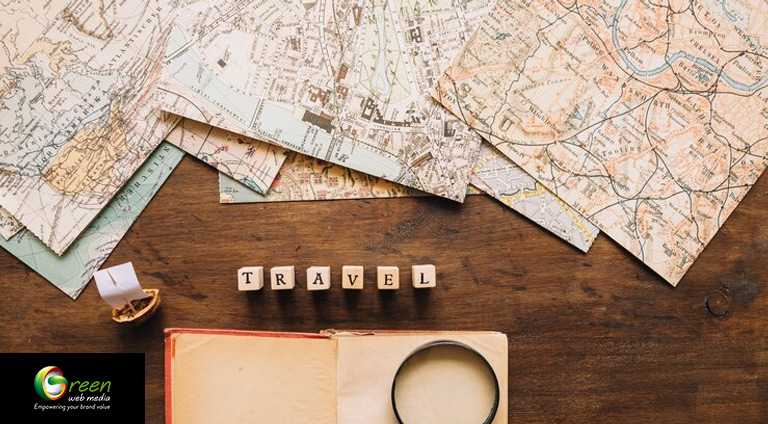
[II] Understanding Universal Analytics (UA)
1. Explanation of what UA is and its historical significance
Universal Analytics (UA) established itself as a pivotal web analytics tool introduced by Google, designed to track and analyze user interactions across websites and diverse digital platforms. As the primary analytics platform for an extended period, it gave businesses invaluable insights into user behavior and conversion metrics.
Historically, UA utilized a session-based tracking model that relied on cookies to monitor user activities across web pages. It provided a comprehensive understanding of website traffic and user demographics.
Additionally, it delved into behavior flow and goal completions. UA’s historical significance lies in its role as a widely adopted analytics solution, forming the basis for many businesses’ data-driven decisions.
2. Overview of critical metrics and features in UA
1. Session Metrics – UA focused on sessions, measuring the duration and interactions within a single visit to a website or application.
2. Acquisition Channels – Identified and categorized traffic sources. These included organic search and paid advertising.
3. Goal Tracking – Enabled the setting and monitoring of specific actions or conversions, like form submissions or newsletter sign-ups.
4. Demographics and Interests – Provided insights into user demographics, including age and interests, based on Google’s data.
5. Custom Reports and Segmentation – Users can create customized reports and segment data for in-depth analysis.
Advantages –
– Robust Reporting – UA offered comprehensive reports and customizable dashboards for detailed website performance analysis.
– Well-Established Platform – Widely adopted and supported by many resources and integrations.
– Familiar Metrics – Businesses were accustomed to the metrics and reporting structures, making it easier to interpret data.
Limitations –
– Limited Cross-Device Tracking – Difficulty tracking users across multiple devices or platforms, leading to fragmented user insights.
– Session-Based Model – Focused on individual sessions rather than providing a continuous view of user journeys.
– Cookie Dependency – Reliance on cookies for tracking, which posed challenges due to increasing privacy concerns and cookie-blocking mechanisms.
Understanding UA’s metrics, strengths, and weaknesses helps businesses comprehend the shifts brought about by transitioning to newer analytics platforms like Google Analytics 4 (GA4).

[III] Introduction to Google Analytics 4 (GA4)
1. What GA4 Entails and Its Evolution from UA
Google Analytics 4 (GA4) represents a significant advancement in web analytics and has evolved from its predecessor, Universal Analytics (UA). GA4 was designed to adapt to the evolving computing scene and provide a more comprehensive way to handle customer-driven research. This creates a distance from meeting-based tracking to models centered around the collaboration of individual customers across different devices and stages.
Your journey of evolution begins by addressing UA’s identified limitations, particularly concerning user privacy concerns and session-based tracking constraints. With GA4, you now have a more adaptive and wide-reaching approach to data collection and analysis. This empowers you with better insights into customer behavior and engagement, providing your business with a comprehensive understanding of its online landscape.
2. Enhancements and New Features in GA4 Relative to UA
1. Event-Driven Data Model – GA4 shifts from session-based tracking to an event-driven model, emphasizing individual user interactions as events. This allows for a more comprehensive view of user journeys.
2. Enhanced Cross-Platform Tracking – GA4 offers improved cross-device and cross-platform tracking, enabling businesses to understand user behavior across websites and other digital platforms more cohesively.
3. AI-Powered Insights – Leveraging machine learning and artificial intelligence, GA4 provides automated insights and predictions, aiding in understanding user behavior patterns and potential opportunities.
4. Enhanced Privacy Controls – GA4 introduces measures to address privacy concerns by utilizing more privacy-centric data collection methods, such as consent mode and flexible data controls.
![]()
3. The significant distinctions in tracking and metrics between GA4 and UA are as follows:
1. User-centric approach – GA4 focuses on accompanying individual customers to meetings, giving companies a more comprehensive understanding of each customer’s operations.
2. Event-based tracking – GA4 monitors various customer communications through event tracking beyond regular site views and meetings.
3. Cross-platform tracking improvements – Instead of UA, GA4 advances tracking capabilities across different devices and levels to ensure a consistent customer experience.
4. Privacy-focused design – GA4 builds on its strength in personal customer protection by providing easy information management and ensuring consistency with applicable privacy policies.
Understanding the critical differences between GA4 and UA is essential for organizations that want to adapt to a more modern audit model and influence their capabilities to improve information-driven dynamic cycles.
[IV]. Exploring Differences Between UA and GA4 Metrics
1. User-Centric vs. Session-Centric Data Collection
a) UA (Universal Analytics) – UA predominantly concentrated on collecting session-based data, grouping interactions occurring during a single visit to a website or app into sessions. Users were recognized through anonymous identifiers, often resulting in fragmented insights into user behavior across multiple sessions.
b) Google Analytics 4 (GA4) – On the other side, GA4 takes on a user-centric methodology, highlighting individual user interactions through event categorization. This approach empowers businesses to effortlessly monitor users across diverse sessions and platforms, providing an outlook on user behavior throughout their journey.
2. Events and Conversions – Variances in Tracking and Reporting
1. UA – UA tracked conventional metrics like pageviews, sessions, and goals. It primarily focused on predefined goals and conversions, such as form submissions or purchases, and measured these by completing specific actions within a session.
1. GA4 – GA4 expands the scope by heavily emphasizing event-based tracking, where virtually any user interaction can be tracked as an event. It provides greater flexibility in defining and tracking custom events, enabling businesses to monitor various user actions beyond traditional page views and goals.
3. Data Collection Methods – Cookies vs. User IDs
a) UA – UA predominantly relied on cookies for tracking user interactions and identifying unique users. However, this method faced challenges due to increasing privacy regulations and user privacy preferences, limiting tracking accuracy and cross-device insights.
b) GA4 – GA4 moves towards a more privacy-centric approach by utilizing user IDs (where available) and other flexible identifiers instead of solely relying on cookies. It provides businesses with more adaptable data collection methods that prioritize user privacy while offering enhanced cross-platform tracking capabilities.
4. Focus on Privacy – Impact on Metrics and Tracking Methodologies
a) UA – With UA’s dependency on cookies for tracking, the evolving landscape of privacy regulations and user consent preferences posed data accuracy and compliance challenges. Limited adaptability in tracking without cookies affected the accuracy of user-level insights.
b) GA4 – Recognizing the importance of user privacy, GA4 introduces measures like consent mode and flexible data controls to address privacy concerns. It aims to provide businesses with more transparent and compliant data collection methods, ensuring better user privacy while delivering valuable insights.

[V] Impact on Reporting and Analysis
1. Adjusting Reporting Approaches to Metric Transformations
The shift from Universal Analytics (UA) to Google Analytics 4 (GA4) brings about significant changes in reporting metrics. The transition from focusing on sessions to a user-centric data collection approach in GA4 fundamentally alters how your business analyzes and reports user behavior. Consequently, there is a need to reassess reporting strategies, ensuring alignment with the new metrics and emphasizing comprehensive user journeys over isolated sessions.
2. Managing Discrepancies Between UA and GA4 Reports
Discrepancies between UA and GA4 reports are expected due to differences in data collection methods and metric definitions. Variances in reported metrics, including user counts and conversion rates, may emerge when comparing UA and GA4 reports. These differences arise from each platform’s distinct approaches to collecting and processing data.
3. Adjusting Analysis Approaches for the New Metric Framework
To adapt to the new metric framework introduced by GA4, businesses need to adjust their analysis approaches. This involves –
1. Reassessing KPIs – Identify and update your key performance indicators (KPIs) to align with GA4 customer-driven measurements. Shifting your focus from meeting-based to customer-based measurements provides a better understanding of customer engagement and change.
2. Rethinking
Segmentation – Leverage GA4’s new segmentation capabilities to create sophisticated customer sections with explicit opportunities and connections in mind. Further experience with the user’s behavior and tendencies will be considered.
3. Incorporating
Custom Event Tracking – Leverage GA4’s customizable custom event tracking capabilities to review a broader range of customer communications. This allows businesses to take customer engagement experiences beyond traditional online visits and destinations.
[VI] Migration and Transitioning Strategies
1. Guidance on Transitioning from UA to GA4
1. Familiarize with GA4 – Start by understanding the features, differences, and advantages of GA4 over UA. Explore resources provided by Google and consider taking advantage of their documentation and webinars to get acquainted with the new platform.
2. Create a GA4 Property – Set up a new GA4 property alongside your existing UA property to begin collecting data in parallel. This allows for a gradual transition while ensuring continuous data capture.
3. Implement Dual Tagging – Utilize dual tagging by simultaneously implementing both UA and GA4 tags on your website or app. This ensures data continuity during the transition period and allows comparative analysis between the two platforms.
2. Best Practices for Ensuring a Smooth Migration Process
1. Assess Data Requirements – Evaluate the specific data needs of your business and ensure GA4 can adequately fulfill these requirements. Identify any potential gaps between UA and GA4 metrics to address during the transition.
2. Plan and Test – Develop a migration plan outlining timelines, tasks, and responsibilities. Thoroughly test the GA4 setup to validate data accuracy and ensure it aligns with your reporting needs before fully transitioning.
3. Train Your Team – Provide training and guidance to your team members involved in analytics. Ensure they understand the differences between UA and GA4 to navigate the new data analysis and reporting platform effectively.
4. Monitor and Iterate – Continuously monitor the data collected in GA4 during the transition phase. Address discrepancies or issues promptly and refine your implementation based on insights gained through monitoring.
3. Handling Data Continuity and Historical Data in the Transition
1. Data Continuity – Implement dual tagging (UA and GA4) to maintain data continuity during the transition phase. This allows for a seamless switch without losing critical data while ensuring accurate reporting.
2. Historical Data Consideration – Understand that historical data from UA may not directly align with GA4 metrics due to differences in tracking methodologies. Consider exporting and storing UA data separately if preserving historical data alignment is crucial for your analysis.
3. Data Import and Backfilling – GA4 offers data import capabilities. Consider backfilling historical data into GA4 where applicable to maintain historical trends and aid in comparative analysis across both platforms.
Conclusion
Your transition from Universal Analytics (UA) to Google Analytics 4 (GA4) marks a vital moment in your web analytics journey. You must grasp the nuances between these stages as you strive to stay ahead in the current data-driven scene. GA4’s pivot towards user-driven analytics and enhanced tracking approaches opens doors for deeper insights into user behavior, empowering you to make more informed decisions for your organization.
Explore Green Web Media for inquiries into SEO strategies and link-building services tailored to your business needs. Discover how our expertise in SEO and proven link-building techniques can elevate your online presence and lift your search engine rankings. Visit Green Web Media now to push your computerized development venture forward.





