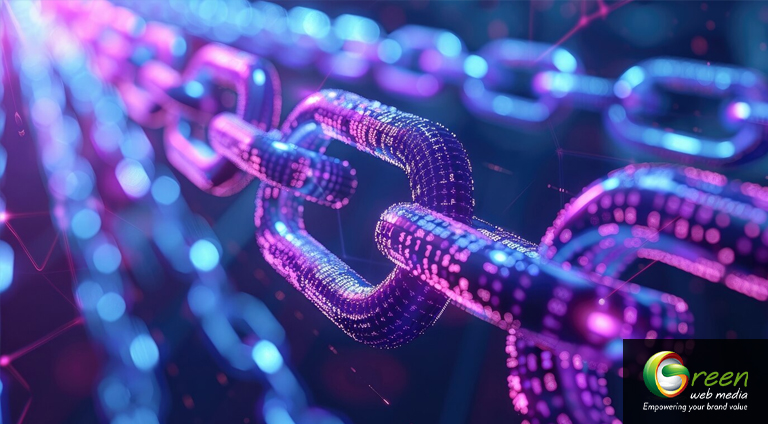How to Resolve Common Crawl Errors on Large Websites Easily?

You have chosen valuable target keywords and have developed content that meets these keywords, but no traffic is visiting your website. So, Why is it not working?
The cause may lie in the technical usability aspects of your website. Therefore, the main technical problems concerning search engine spiders relate to crawling the site.
Googlebot has to crawl and index your site so that your web pages appear in the search results. Thus, crawlability problems can hinder any SEO campaign.
If the search engine cannot crawl your site, almost every technical problem will also impact the users. For example, if the spiders cannot read your website path, the users will not be able to read it either.
To prevent these effects, here is a list of the most common crawlability issues that negatively impact your website and its SEO effects.
A few Common Crawl Errors on Large Websites
Here are a few major crawl errors that can seriously affect search bots’ ability to read and index a large website.
[1] DNS Errors
When the servers do not turn the domain name into an IP address, it blocks access to the website. This leads to a domain name system or DNS error.
This can occur due to oversights such as
- Failure to renew a domain name
- Incompatibility of DNS settings
- Misconfiguration
Similar to the server error 5xx described above, DNS errors do not allow the search engine bots to view the entire website. If not tackled promptly, this can harm the reputation of such a site. It can even lead to permanently removing the address from the search engines.

[2] Server Errors (5xx)
The servers or the cloud drives that host the website may be unable to process a request for example when a user tries to open a page or make a purchase due to 5xx errors. This can be due to problems such as server crashes or even high traffic on the server.
This is especially true with large websites because they become too complicated with too many components. However, these sites often experience huge web-traffic, which strains the server.
Server errors do not allow search engines to see the content on the site. This results in a poor ranking or even a drop out of the Google index list. They also negatively affect the user experience. This could even impact the organic visibility of the keywords.
[3] Redirect Chains and Loops
This is one of those problems that most individuals are least aware of. A redirect chain is a process where one URL is redirected to another URL, and then the second one to the third one, and so on. They normally contain 5-5 URLs, and the last URL leads you back to the first URL as if you are in a circle.
It will harm your rankings because your site has only a certain number of pages that can be crawled. This means that a search engine will only visit a fixed number of pages, and these chains and loops consume a large part of the crawl budget. It leads to other pages of your website being unindexed or un-crawled in the search engine’s premise.

[4] 404 Errors
A 404 error is the error that people are most familiar with. This error simply states that a particular page you requested does not exist on the server.
Regardless of how you twist it and make it seem more aesthetic or humorous, it is still a no-no to your users and the search engines.
Finally, that is still a horrible one for you in the end. A 404 error often causes you to look for your information somewhere else.
When search engines come across 404 errors, they recognize this as a poor experience and place websites with similar content on the SERP. You can correct such problems by putting your SEO plan in order. You can choose companies that have been in this business for many years and know how to do it right.
[5] Duplicates Content
This error will affect the users to a lesser extent and the search engine to a greater extent. In case you have more than one page with the same content or meta description.
This leads to confusion on the part of the search engines and thus they cannot identify which page should be given priority. It can result in a situation where neither of them gets ranked.
It is also harmful because search engines like unique and valuable content. If there is another page that is similar or serves the same content, this can inform search engines to look elsewhere for content that does not replicate.
Fixing Crawl Errors In Larger Sites
Here are some tips that teams in charge of large websites can implement. It can filter crawl errors perfectly and maintain web pages at optimum levels.

[1] Run Audits at Regular Intervals
The web is alive in the sense that it is constantly growing and changing. From the content it presents to the users to the set-down rules of functioning, these trends have grown with technological improvements and the growing needs of the crowd. This also means that the web admins have to modify the settings of their sites from time to time, as well as the content.
The simplest method to constantly check the situation and identify the possibility of changes is deeper website analytics. However, the audit tools developed for large websites allow users to schedule them.
The software will perform various checks on the website and produce a single report for the webmasters. If completed, teams can be notified by an e-mail popup to go directly to maintenance operations without any delay.
[2] Create a Maintenance Plan
Earlier, we saw that teams handling large websites require an organized system to rectify crawl errors promptly. This can also go a long way in ensuring that those misconfigurations are not repeated in the future.
After the SEO audit and the report are created, sort the faulty pages detected in terms of error quantity and their levels. For example, a page with many broken links is more important than a page with internal redirects.
Then, allocates pages to team members to get them repaired according to their effects on sales and traffic. Try to address the products necessary to your target audience and the landing pages that receive a lot of traffic.

[3] Page Speed Optimization
When the page loads rapidly, it would be easy on the eyes and helpful to the search engines that crawl your site.
Fast websites bring joy to visitors and improve search engine results. To do this, you can use the Google Page Speed Insight tool. This helps you identify the existing speed issues.
There are also some measures to take for better site speed, such as:
- Image optimization
- Browser caching
- The reduction of JavaScript and CSS files
Plus, do not forget to monitor your site’s speed and make necessary changes occasionally.
[4] Use Tools
With large websites, crawl errors are likely to be more common because of the complexity of their structure and the high amount of content. It is easier and more efficient for the teams to find these problems with the help of associated software tools.
These tools can scan through several hundred website pages in the blink of an eye and look for errors. Within a few minutes, teams will be able to generate specific reports that show the health of the site and the work that lies ahead.
There are some of these high-performance tools also embody wide features as well. This can also make other SEO flows more manageable. Tools such as Ahrefs and Semrush will allow a team to review how crawlable their site is and whether there is a valid sitemap.
Over to you
Crawl errors reduce the website’s ranking and speed; hence, it is crucial to address these errors to have all your pages indexed on the search engine results page.
Even though some of these problems may appear not very significant, they do affect your website negatively in one way or another. Website owners should also analyze their sites’ SEO plans and implement the proper SEO techniques.
FAQ
[1] What does crawl for SEO mean?
Crawling for SEO is a process that entails the search engine spiders moving around some or all of the web page and analyzing its contents. This is vital for SEO as it permits the search engines to crawl through the website and determine its structure and content.
[2] What are some best practices for controlling crawl errors?
To prevent these mistakes, you can do a couple of things, for example,
- Guarantee all significant URLs are clearly defined structures and don’t contain dynamic parameters.
- Perform standard site tests to address any dangers that might be present before they become problematic.
[3] How can you monitor for crawl issues?
There are various methods of checking for crawl problems including using Google Search Console or Bing Webmaster tools. Some other SEO tools such as SEMrush and Ahrefs also have crawl analysis features.
[4] How frequently should you check and correct crawl errors?
It should be checked and corrected periodically to keep the website functioning correctly and improve SEO results. You should review the crawl error reports every month and act appropriately on them. This way, the negative impacts on organic traffic and search engine rankings may be lessened.