How to Better Optimize Google Maps and Get More Business Online

Google Maps has emerged as a powerful lead generation medium for online businesses. It helps likely customers discover your business when searching for relevant products or services nearby. A strong presence on Google Maps enhances your local SEO. It becomes an important mechanism for driving foot traffic to your physical location.
Your customers get essential information like your address, hours, and contact details. This helps them find and engage with your business. Plus, its integration with reviews and ratings helps build trust and credibility. This will help influence consumer decisions a lot.

Why Your Google Maps is not Delivering Results?
Is your business seemingly invisible on Google Maps? This common issue can significantly impact your local visibility and customer reach. For your digital business, you need to appear prominently on Google Maps. This is crucial for attracting nearby customers and cementing your local online presence.
This guide looks at the many reasons why your business might be absent from Google Maps. We will cover numerous factors that could be affecting your visibility. It may span reasons like recent address changes to suspended listings. With the help of this post, you will get to know more about these potential roadblocks. This will become the first step towards resolving them.
With such corrective measures, you can propel your likelihood of appearing in local search results and on Google Maps. This will eventually drive more foot traffic and online inquiries to your business.
Let us examine these issues in detail-
1 – You have a new business address
Relocating your business can be an exciting step towards growth. But it can also lead to unexpected challenges in your online visibility, particularly on Google Maps. When your business moves to a new address, you need to know that this change doesn’t automatically update across the digital space.
Google’s algorithms rely heavily on consistent and accurate information to display businesses in local search results and on Maps. A recent move can create discrepancies between your new physical location and the digital footprint of your old address. This will cause your business to disappear from Google Maps temporarily.
All you need to do here is log on to your Google My Business account and update your address. This will trigger an action from Google’s end. They will send a postcard to a physical address via snail mail. You will also need to verify the new address by email and phone. When you finish the verification, you can ensure that your listing gets updated.

2 – The business listing is temporarily on hold
A suspended business listing on Google can be a significant setback for your local visibility and customer engagement. When your listing is suspended, it disappears from Google Maps and local search results. It effectively makes your business invisible to probable customers searching online. This suspension can occur for various reasons, including violations of Google’s guidelines. Even suspicious activity or inconsistent business information can lead to suspension. The result is lost customers and lower foot traffic.
You may have to be proactive when fixing this issue. You can commence by reviewing Google’s guidelines to understand potential violations. Then, log into your Google Business Profile to check for any notifications about the suspension. The search engine often gives reasons for the suspension, which can guide your next steps. You may need to verify your business information or remove any prohibited content. In some cases, you might have to create an entirely new listing that adheres strictly to Google’s policies.
3 – You share office space with other businesses
Sharing office space has become increasingly common. You get total flexibility and cost-effectiveness. However, this arrangement can present unique challenges when it comes to visibility on Google Maps. Multiple businesses operating from the same address can create confusion for Google’s algorithms. It might lead to issues with your Google business listing.
It is better to optimize your Google Business Profile. You should meticulously fill it out with precise and detailed data. You need to properly distinguish your company from others at the same address. You can do this by providing a unique room number or office identifier. If possible, use a dedicated phone number rather than a shared line. Also, you should think about adding photos of your specific office space and signage to your profile. It’s also crucial to build up other local citation sources with consistent information. This will bolster your online presence.

4 – There is no category tab in the listing
Category tabs in your Google Business Profile are indispensable in helping possible customers know more about the array of products or services your business offers. When these tabs are missing, it can significantly impact your visibility on Google Maps and in local search results. This issue often arises from incomplete profile information or incorrect category selection. It impedes your business’s ability to showcase its full offerings to potential customers.
The absence of category tabs can lead to reduced click-through rates and fewer customer interactions. This happens because searchers may not realize the full scope of your business. This problem can be particularly detrimental for multi-faceted businesses or those offering diverse services.
To resolve this issue, you should assess your Google Business Profile thoroughly. Ensure that you have chosen the most appropriate primary category for your business, as this determines which tabs are available. Then, add relevant secondary categories to expand your profile’s scope. Now, you need to populate each available tab with a detailed description of your products or services. You should periodically update this detail to keep your profile fresh and engaging. It signals to Google that your business is active and relevant to local searchers.
5 – Your site has spammy reviews
Fake or spammy reviews can significantly impact your business’s visibility and credibility on Google Maps. These inauthentic reviews, whether overly positive or negative, can trigger Google’s spam detection algorithms. They may lead to penalties or reduced visibility in local search results. Moreover, they can erode trust with future customers who rely on genuine feedback to make informed decisions.
The presence of fake reviews distorts your business’s online reputation. It may also violate Google’s policies, putting your Google Business Profile at risk of suspension or removal.
There is a pretty simple fix for this problem. You need to continuously monitor your reviews across all platforms, not just Google. You should get some details of Google’s review policies to discover violations. For reviews that clearly violate these policies, you would need to use Google’s reporting tools to flag them for removal. Encourage genuine reviews from real customers to build an authentic review profile. You can also roll out a review management strategy that includes responding professionally to all reviews, both positive and negative. Here, you can use review management software to streamline this process and detect unusual patterns.
You need to build an authentic online reputation, and this takes time and consistent effort. But this is needed to maintain visibility and credibility on Google Maps.
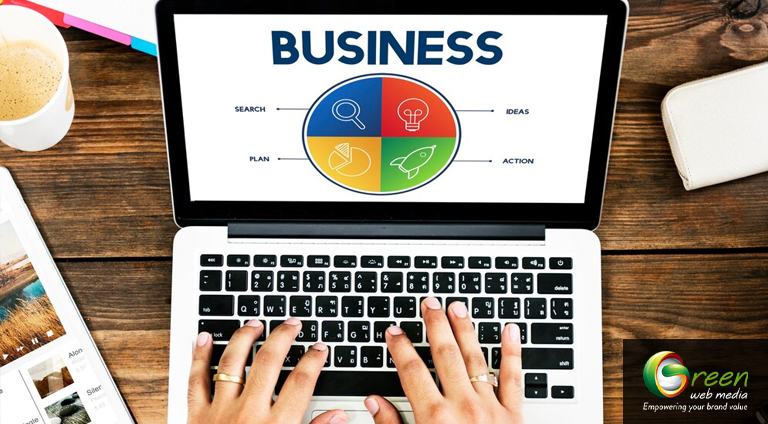
6 – Your business category is incorrect
Going for the correct business category for your Google Business Profile helps you boost your visibility on Google Maps and in local search results. When your business is listed under an incorrect or less relevant category, it can have a significant impact. It hinders your ability to reach your target audience. This misclassification can occur due to oversight during initial setup. It can also happen due to updates in your business model. It might also happen simply due to picking a category that seems close but doesn’t precisely represent your primary services.
The ramifications of being in the wrong category can be severe. Your business may not appear in relevant searches, leading to missed opportunities and decreased visibility to potential customers who are actively seeking your services.
It is essential to act fast in this case. You should carefully review Google’s available business categories. Pick the primary category that most accurately describes your core business function. Remember, this should reflect what your business is, not just what it does. After selecting the most appropriate primary category, add relevant secondary categories to cover the other services or products you offer. Make sure to audit your category selections in a timely manner. If you’re unsure, you can research how similar successful businesses in your industry are segregated. Making these tweaks can significantly improve your local search visibility. Plus, it will help you connect with the right customers on Google Maps.

7 – Poor website UI/UX
A not-so-good website experience can tremendously impact your business’s visibility on Google Maps and local search results. This might happen even if your Google Business Profile is optimized. Google considers user experience to be a crucial factor in determining local rankings. A subpar website can negatively affect your overall online presence. Issues such as slow loading times or non-responsive design can go against your business goals.
Such a website may lead to high bounce rates and low engagement. It will ultimately lead to lost business opportunities.
It is wise to work towards fixing this issue. You need to rigorously audit your website.
– You can improve page load speeds by optimizing images. You can also leverage browser caching and minimize code.
– Make your site fully responsive. This focuses on a mobile-first approach and provides a unified experience across all devices. Regularly update your content to keep it relevant and engaging.
– Add clear navigation structures and calls-to-action on the web pages. This will help guide users through your site. Consider user feedback and analytics data to identify and rectify pain points in the user journey.
These steps will come in handy in enhancing your website experience. With these steps, you improve your chances of appearing on Google Maps. Plus, you stand a better chance of converting visitors into customers.
To sum it up
Google Maps is a vital tool for getting more leads and enquiries via local SEO services. For this, you need to have the most recent and up-to-date information, though. This post took a look at some problems that may hinder the engagement potential of this tool. You need to see if your brand suffers from any of these issues. If so, then take corrective action today itself. Doing this will help you extract more value from your Maps listing.





