Dealing With Error 404 – A Beginner’s Guide To Key Nuances!

Browsing the internet often introduces us to new ideas and trends. We even come across helpful information. But sometimes, browsing is not all fun and games. You might come across the dreaded “Error 404 – Page Not Found,” an experience that is far from enjoyable. In times you are searching for vital information, an error can feel like hitting a dead end.
Now, imagine being the site owner of a page that triggers this error. It is not just frustrating; it is damaging. You see, error pages go beyond disrupting user experience. They also negatively impact your website’s SEO and ranking. How? Well, these pages prevent search engines from properly crawling your site.
Fortunately, since it is a client-side issue, fixing Error 404 is typically straightforward. In this blog, we will explore the widespread causes behind Error 404 and provide effective solutions to help you resolve them and safeguard your website’s performance!
Error 404 – the definition
The HTTP Error 404 is a status code. It appears when the web server is unable to find resources at a specific URL. It tells your visitors that the page they are trying to reach cannot be found. Error 404 can happen due to various reasons. These includes –
– The visitor has used the wrong URL, perhaps by making a typo mistake.
– The website owner has removed the resource, and it is no longer available on the server.
– The URL is changed by the website owner that links to the resource.
– The website is misconfigured by the owner, resulting in the server’s inability to locate the resource.
Errors similar to 404
Besides this, there are other client-side error messages, too. These include 400 Bad Requests and 403 Forbidden. Even 401 Unauthorized and 408 Request Timeout fall under this category. Similarly, many server-side HTTP status codes exist, too. 500 Internal Server Error is one of those.
How is Error 404 displayed?
Listed below are a few ways in which you might see the Error 404 being displayed –
– 404 not found
– 404 Error
– HTTP 404
– 404 File or Directory Not Found
– 404 Page Not Found and so on.
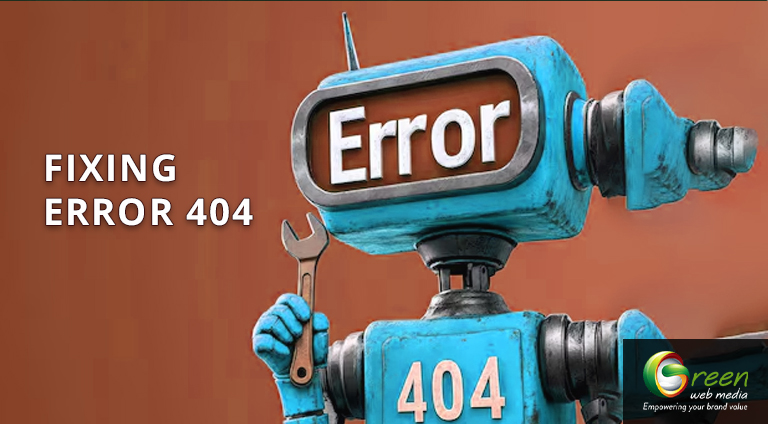
What causes Error 404? How can you fix those?
Now, let us focus on the real causes behind Error 404. Also, let us uncover solutions that assist in navigating such status codes with ease.
1- Broken website links or misplaced pages
The most recurrent reason behind Error 404 is moved webpage to a new location. However, the links pointing to this web page may not be updated. And this could mean the error popping up. For instance, you decide to move a page from location A to location B without updating the link. In such a case, people visiting the link for the location A page will face Error 404 because the server may be looking for the page at location A.
How to fix this?
Indeed, the simplest way is to update the links pointing to the old location. Also, direct the users to the new one. If this is not possible, you can set up a 301-redirect page. This means, the users will get redirected to the new link even if they are using the old link. Your users won’t even notice the change.
2- Moving of site to another domain
Moving to a new domain or a different hosting provider can also cause Error 404 on the client side. Given that your entire website has been moved, not handling the changes properly can lead to widespread 404 not found SEO. Your visitors may try reaching your site using an old server or domain, and the servers might find it challenging to locate the original location, given its inexistence.
How to fix this?
Of course, you can update your DNS setting and set up 301 redirects. It will let search engines and visitors know that your website has been moved. You can even double-check with your hosting provider to identify if everything is updated properly.

3- Overlooking 301 redirects
It is always a good idea to add 301 redirects whenever you move a few web pages or an entire website. These redirects roleplay as signposts, guiding the search engines and digital visitors to updated locations. If you overlook using redirects, 404 Errors are bound to happen on the client side.
How to fix this?
Be proactive at setting up 301 redirects when content is moved. It will prevent 404 errors and help safeguard your website’s SEO value. Forgetting to work on 301 redirects can result in you losing site traffic and your ranking on the search engine result page.
4- Misplaced page directory
This is yet another reason behind multiple 404 Errors across your website. This happens when a folder that contains multiple web pages is moved without the new links being updated. It is very similar to moving a single page, but here, an entire folder is involved.
How to fix this?
You will need to check the directory paths. You can either update the link or move the folder back to its original path. This way, you can make sure all the pages in the directory are accessible by the visitors without running a 404 error.
5- Typing URL incorrectly
Now that copy-paste is on the rise, typing URLs incorrectly occurs less often. However, even a simple typo mistake can lead to Error 404. Of course, the reason is very simple – the typed URL doesn’t match any page on your site. This translates to the servers’ inability to navigate the page.
How to fix this?
Correcting even a single letter or character can help overcome this issue. However, when sharing webpage links with visitors, encourage them to copy-paste them instead of manually typing and searching for the webpage.
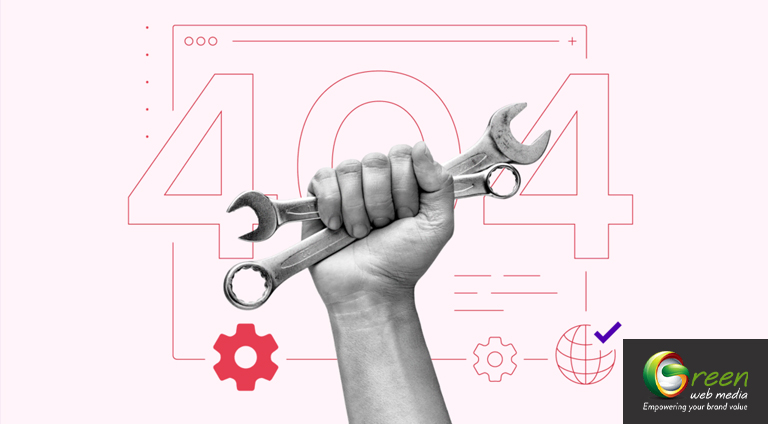
Tips to monitor and fix Error 404 before it wreaks havoc
As a website owner, you must focus on being proactive. You see, errors are bound to happen, and the issues can be anything from misplaced pages to broken links and so on. One effective way of staying on top of Error 404 is employing tried and tested tricks. Listed below are a few of those –
1- Employ GSC
Tools prove highly useful in preventing Error 404. Google Search Console, for instance, can assist you monitor your website for any issues. This includes Error 404. You can regularly check the “coverage” section to determine which pages are the actual culprits and make changes to them before they affect your site’s performance.
2- Custom 404-page implementation
Error 404 isn’t pleasing to look at. How about making the best out of this unpleasant situation? Consider customizing the 404 pages to transform negative experiences into positive ones. For instance, instead of letting the 404 page display “Error” written in bold, consider adding helpful links to it. You can even add a friendly message that guides the visitors to the actual link or back to your site.
The idea here is to engage the users and reduce the bounce rates.
3- Auditing the site regularly
A website features n number of web pages. Without proper management, knowing if an Error page or pages exist is impossible. For this reason, employing relevant tools is crucial. Ahrefs, Screaming Frogs, etc., can help you scan your website for misplaced pages, broken links and similar concerns.
You can keep your website performing at its best and maintain a smooth user experience by staying ahead of all the issues!

Why does Error 404 matter for your SEO?
404 Errors go beyond annoying your visitors; they impact your SEO efforts, too. Listed below are two ways in which 404s directly impact Search Engine Optimization –
1- Impacts user experience significantly
What happens when a user comes across Error 404? Of course, he/she decides to leave your website. In technical terms, this is called bouncing. The sooner a visitor leaves the site, the worse impression it leaves. This is why website developers focus on creating an engaging website or webpage – one that makes the visitor linger for longer.
A high bounce rate translates to your site being less reliable at providing information users are looking for by search engines. This, in turn, lowers your brand’s visibility on search engines.
2- Gives rise to indexing and crawling issues
If search engine crawlers spend more time trying to access pages that do not exist, they may miss important pages on your site worth sharing with the users. This will result in important pages not being indexed. Eventually, your site’s performance on search results will take a huge hit due to this!
Wrapping things up!
It is evident from the blog that various scenarios give rise to Error 404. And each of these causes has a damaging impact on lead acquisition and revenue. Hence, as soon as the error occurs, you should act quickly to solve the problem. Use the tactics suggested above to tackle the concern as soon as possible.
If technical SEO is not something you excel at, perhaps seek an expert’s assistance for the same. Correct skills and adequate knowledge are necessary for tackling Error 404 seamlessly!





