Add Me to Search – How to Get Started with It
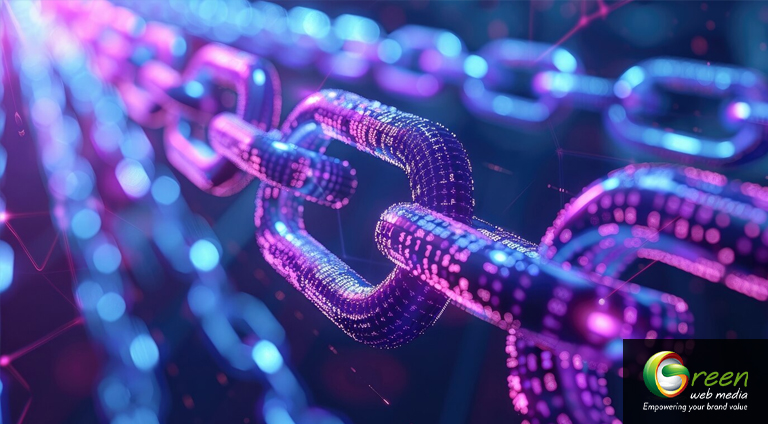
Add Me to Search is Google’s innovative feature, where you can create a virtual business card on Google Search. It’s your personal knowledge panel, which comes when someone searches for your name. The digital card here shows the photo, bio, job title, location, and social media links. This is available in India and a few other countries to help individuals build a professional online presence directly through the search results of Google.
Benefits of the Add Me Feature
This feature is fast becoming popular for many reasons:
- Increased Visibility: When someone searches for you, your card pops up instantly. This prime real estate on Google’s first page ensures you’re easily discoverable, making you stand out in the digital crowd.
- Polished Presence: Your virtual business card showcases your professional identity 24/7. It’s like having a mini-website that highlights your expertise, achievements, and professional journey at a glance.
- Connecting with others: break communication barriers by giving people the option for direct contact. Your card can have social links and contact information that can make networking easier for future collaborators or employers.
- Better search results: own what appears when someone Google’s you. Your people card tops the search results; push old, outdated, or irrelevant information lower down on the page.
- Control over your online identity: Write your digital narrative in exactly the way you want to. Update your information anytime to reflect your professional status in your online presence.
- Professional profile that impresses: Create a snapshot of your career that packs a punch. From your work history to your achievements, you can show what sets you apart in your field.
- Increased Presence: Boost your digital footprint without complex websites. Your card appears consistently across Google Search. This way, you get a dependable online presence.
- Make Yourself Visible to Employers: Catch recruiters’ attention with a polished, professional card. It’s your digital first impression that works tirelessly to showcase your potential.
- Enhanced Professional Networking: You can alter casual searches and make them meaningful connections. Your card serves as a networking hub. Hence, others can easily reach out and collaborate with you.
- Earn Google Certification: Your verified people card acts as a trust signal. It’s Google’s way of confirming your digital identity, adding credibility to your online presence.
What You Should Know About Your Own People Card
To create a Google People Card, you will need some basic preparation. You must be at least 18 years old and have a Google account. Only one card is allowed per account. Your information must be accurate and authentic. Mobile verification is required. The feature works best on mobile devices. Your photos should be professional and recent.
All the information you add will be public, so choose carefully what to share. Google reviews each submission to prevent misuse and maintain quality.

The Pre-Requisite in Creating the Add Me to Google Search Card
A valid Gmail account should be provided. The provided account must be active and verified. Google uses it as your primary identification on the People Card. That is how it keeps itself secure.
Name and brief bio: Your full name as you want it to appear. Short, impactful bio noting your expertise and accomplishments. It needs to be polished and authentic.
Profile picture: A recent headshot that is clear and well-lit. A professional photo with a clean background. No groups or logos. Go for a high-resolution, recognizable image.
Work title: Add your current job title and company name. You can include multiple positions if relevant. Be specific about your role and industry.
Location: Specify your current city and country. This helps local searchers find you better. Keep your location updated if you move or change work locations.
Links: Add relevant social media profiles and professional websites. Include LinkedIn, Twitter, or portfolio links. Ensure all links are active and lead to your profiles.

How to make an Add Me To Google Search Card?
Step 1: Search “Add me to Search” or “Add me to Google” by typing the right keywords. Open Google on your mobile, and type “add me to search” in the search box. Scroll until you spot the inviting “Get started” card. You can then tap it to begin your digital journey.
Step 2: Fill in the correct information in the Google search card. Fill in your details with precision and personality. Craft a compelling bio, upload a professional photo, and add your work details. Remember to include social links and location to make your card more comprehensive.
Step 3: Preview and submit the card. Carefully review every detail, make any needed tweaks, and hit submit. Google will verify your card before making it live in search results.
Troubleshooting issues with the card
If your Google People Card isn’t working, check your internet connection first. Clear your browser cache. Make sure you’re using a mobile device because desktop access is limited. Check that your location settings allow the feature. If problems persist, sign out and sign back in. If you have unresolved issues, contact Google Support.
How to edit The Google People Card?
Editing your Google People Card is straightforward and quick. Simply search for “add me to search” on Google using your mobile device. Click on your existing card when it appears. Select the “Edit” option visible at the bottom of your card. Make your desired changes to any section – whether it’s updating your bio, photo, work details, or links. Preview the changes to ensure accuracy. You can complete the process by clicking Save to update your card. Google will review these changes before making them public.
How to Delete Google People Card?
Deleting your Google People Card requires these simple steps:
- Open Google Search and type “Edit my People Card.”
- Choose your profile card from the list.
- Tap on the “Remove my card” option.
- Confirm the removal.
Deletion is final, but you can create another one at any time.
Tips To Make Your Google People Card Impressive
Making a great Google People Card involves wise inputs. Begin with a professional profile image, which will display your brand. Write an engaging but concise bio which will represent your expertise and key achievements. Add accurate information such as your work title, location, and all relevant links to your social media or portfolio. It is a good idea to pick keywords wisely in order to gain more visibility in search results.
Your card should reflect current information and accomplishments with regular updating. Keep your layout clean and clutter-free to look visually appealing. Consistency across all listed platforms is a trust- and credibility-building endeavour. A polished card guarantees one’s standing out among others in search results.
Conclusion
Adding yourself to Google Search through the “Add Me to Search” feature is a powerful way to boost your online visibility and establish a professional presence. By creating and optimizing your People Card, you control how you appear in search results. Leverage this tool to enhance networking opportunities, showcase your skills, and build a credible digital footprint for 2025.
Frequently Asked Questions
Q. How do I make a Google People Card?
To create a Google People Card, search “Add me to Search” on Google. Fill in the required details like your name, bio, and profile picture. Add links, contact details, and location. Preview your card, make necessary adjustments, and submit. A Google account is required to complete this process.
Q. What is Add Me to Search?
“Add Me to Search” is a feature offered by Google that enables people to create a People Card. It is a virtual business card that contains your professional information, links, and contact details right in the Google Search results. This way, you can enhance your online presence and help others find you easily.
Q. What is the purpose of a Google People Card or Add Me to Search card?
A Google People Card helps you create a professional online presence. It increases visibility in search results, enabling others to find your bio, social links, and contact information. It’s ideal for networking, job opportunities, and personal branding, giving you control over how you appear in Google searches.
Q. How Do I Edit My Google People Card?
Search for “Edit my People Card” in Google. Choose your card, edit relevant details including any of your bio, photo, or links, and save the changes. It is, therefore, advisable to update your card frequently, such that its information remains accurate, relevant, and useful to build and maintain a professional identity.
Q. How do I remove my Add Me to Search in Google People Card?
To delete your People Card, just type “Edit my People Card” into Google Search. Select your card, click “Remove my card,” and confirm. This will remove your information permanently from search results, thus giving you control over your online presence and digital identity.






